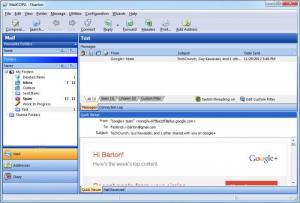MailCOPA
12.01
Size: 18.04 MB
Downloads: 4725
Platform: Windows (All Versions)
Many users prefer to read their emails and send new ones directly from their desktops, without running a browser and logging into their accounts. Email clients can make this task possible and it is not difficult to find such a program. If you can't decide which client to use, you should definitely try MailCOPA. It offers many useful features and it is much easier to use than other similar software.
You can install MailCOPA on a single computer or install it on multiple client machines and store data, from your entire network, on a single server. It is also possible to import emails, from other mail clients, during the same installation process. The software is compatible with numerous Windows platforms, from Win 2000 to Win 8 and it takes only a few moments to install it.
When you run MailCOPA for the first time, a wizard will help you make a series of initial settings. Besides selecting a signature mode, you must configure your incoming and outgoing connections. The good news is that MailCOPA will automatically fill in the POP3 and SMTP addresses, as well as the port numbers. The software adds different details, depending on your email address. Another piece of good news is the fact that you may create multiple accounts and add multiple email addresses.
The user interface displays your mailbox, address books and diary entries in separate sections. The mailbox has a familiar layout. You can find your inbox, outbox and other folders, in a tree structure, on the left side of the window. The software allows you to create your own folders and move your emails with click and drag actions. It is possible to strip an email's HTML, view it as plain text, add its sender to an address book and more. You can also enable a narrator, to read the messages for you. MailCOPA's search function can be used to locate a specific word or phrase, within a message's body, subject or both. It is also possible to define and apply one or more filters and use regular expressions.
Contacts can be organized in different books. A search function will help you find a specific contact instantly, but you may also filter them and locate duplicates. Additionally, the program allows you to share your contacts and synchronize them with Google Contacts. MailCOPA's Diary section is where you can schedule important events. You may assign color coded labels to each event, set up reminders and recurrence schedules.
Pros
MailCOPA provides the same features as other mail clients, as well as its own unique functions. It is capable of configuring your incoming and outgoing connections automatically and it allows you to add multiple email addresses. Contacts can be organized in a flexible manner and you can also synchronize them with Google Contacts.
Cons
While using the trial version, you must wait for 10 seconds, before accessing the main interface. You can exchange emails, organize your contacts and your schedule much faster and easier, with MailCOPA.
MailCOPA
12.01
Download
MailCOPA Awards

MailCOPA Editor’s Review Rating
MailCOPA has been reviewed by Frederick Barton on 06 Dec 2012. Based on the user interface, features and complexity, Findmysoft has rated MailCOPA 5 out of 5 stars, naming it Essential